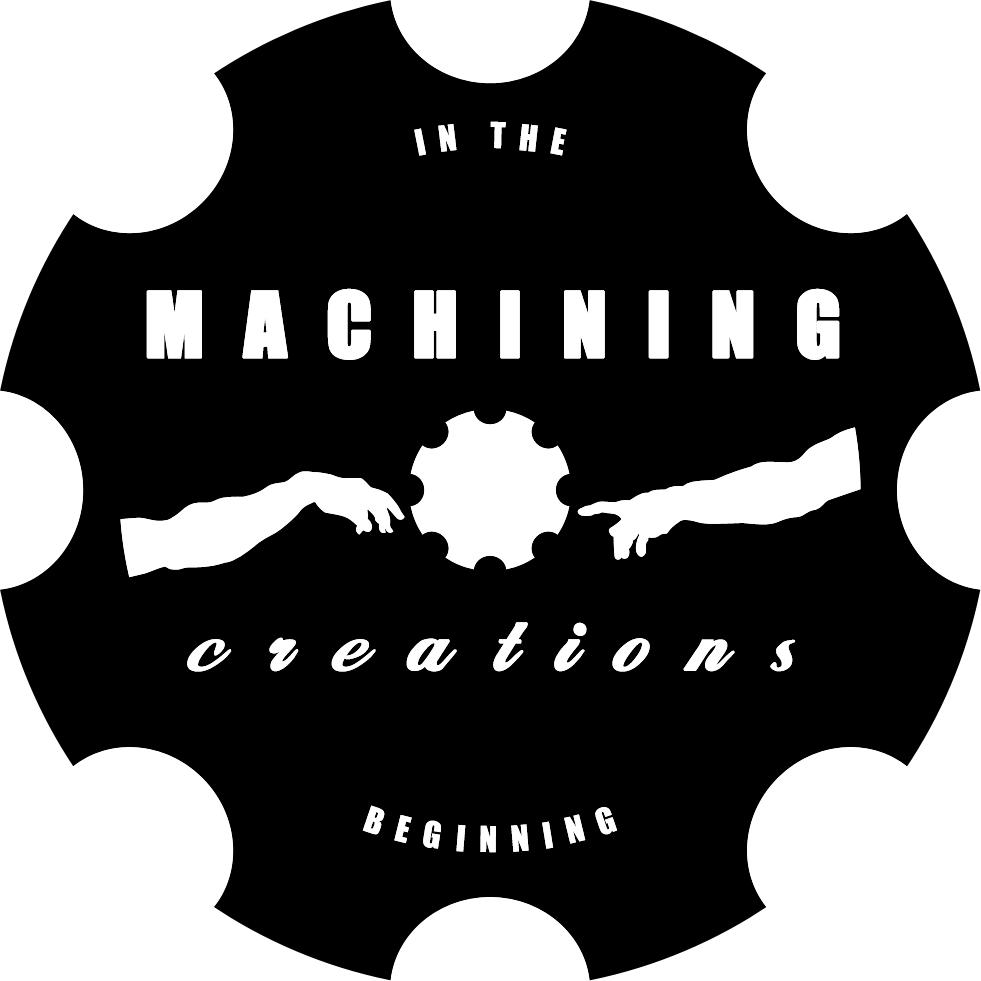BobCAD-CAM Supported File Format Types
BobCAD-CAM can both open and save files, the type of the files that can be opened and the types that can be saved are not the same, some of the Files such as Solidworks Files (SLDPRT) can be opened but must be saved as another type, this would be known as a readable file type. Files such as .dxf can be both opened and saved; this would be a writable file type.
The files that BobCAD-CAM can work with are listed below as Readable and Writeable File Types.
| File Type | Readable/Writeable | File Type Description |
| .bbcd | YES/YES | BobCAD-CAM native file – Geometry + Toolpath information |
| .bbas | YES/YES | BobART texture file- Geometry Only |
| .bart | YES/YES | BobArt surface file Geometry Only |
| .cad | YES/YES | Legacy BobCAD file Geometry Only |
| .igs / .iges | YES/YES | Initial Graphics Exchange Specification |
| .dxf | YES/YES | Drawing Exchange Format- Geometry Only |
| .dwg | YES/YES | AutoCad Drawing Format Geometry Only |
| .sat | YES/YES | ACIS File type Geometry Only |
| .stp / .step | YES/YES | 3D assembly file- Geometry Only |
| .stl | YES/YES | Stereo Lithography- Geometry Only |
| .3dm | YES/YES | Cadent 3D Model- Geometry Only |
| .x_t | YES/YES | Parasolids- Geometry Only |
| .x_b | YES/YES | Parasolids- Geometry Only |
| .sldprt | YES/YES | Solidworks Solid Part File- Geometry Only |